Docs
Connecting Gridboards
To connect gridboards together, simply connect one symbol to two different gridboards.
Typically, one would use a wyre2 for this. Please note that without an explicit connection, gridboards do not connect in any way. For instance, GND, VCC, A, B, C, and D are not automatically connected, and neither are adjacents.
Comments
All symbols may be written on with either dry erase or permanent marker. Useful for comments or labeling nets. Be sure to let permanent marker dry thoroughly.
aww-9
Summary
The standard Gridboard architecture is called aww-9.
Pinout
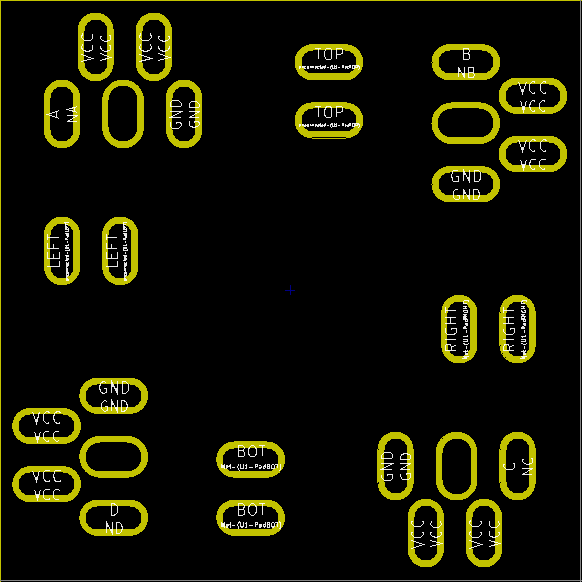
The pinout of aww-9 is shown here. The yellow circles indicate plated slots. There are two system nets, VCC and GND. There are four user nets, A, B, C, and D (labeled NA, NB, NC, and ND). Finally, there are four adjacents (that connect to the symbol above, left, right, and bottom respectively). The holes without any label do nothing. Please note that these holes may be damaged. It doesn’t affect the function of the Gridboard.
Fixing Broken Connectors
Buy replacement connectors here.
When a connector is broken, oftentimes it can be repaired. This may take some practice.
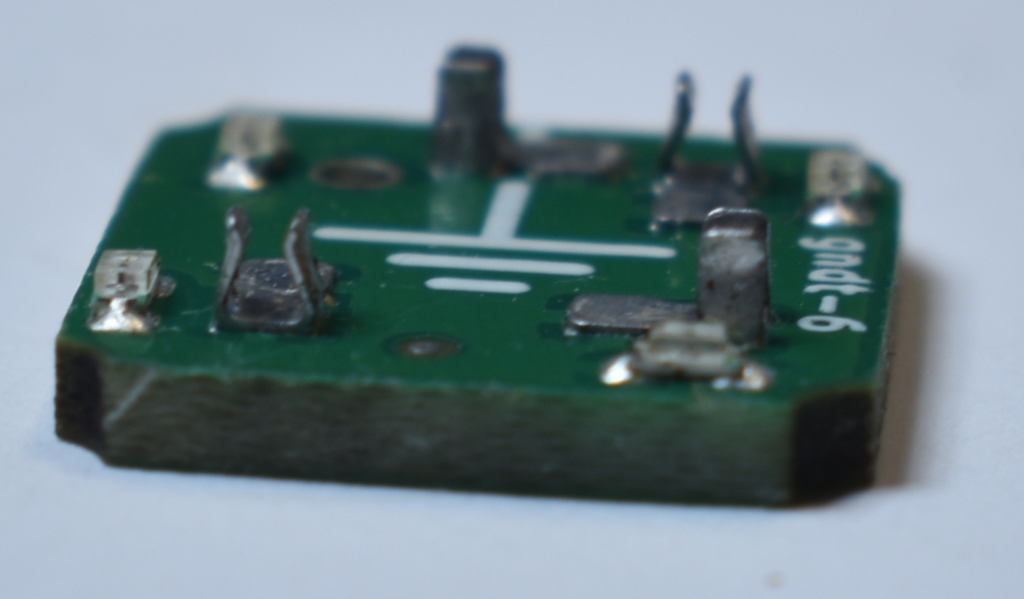
Connectors should look like this. If not, they may need repair.
Peeled Pads
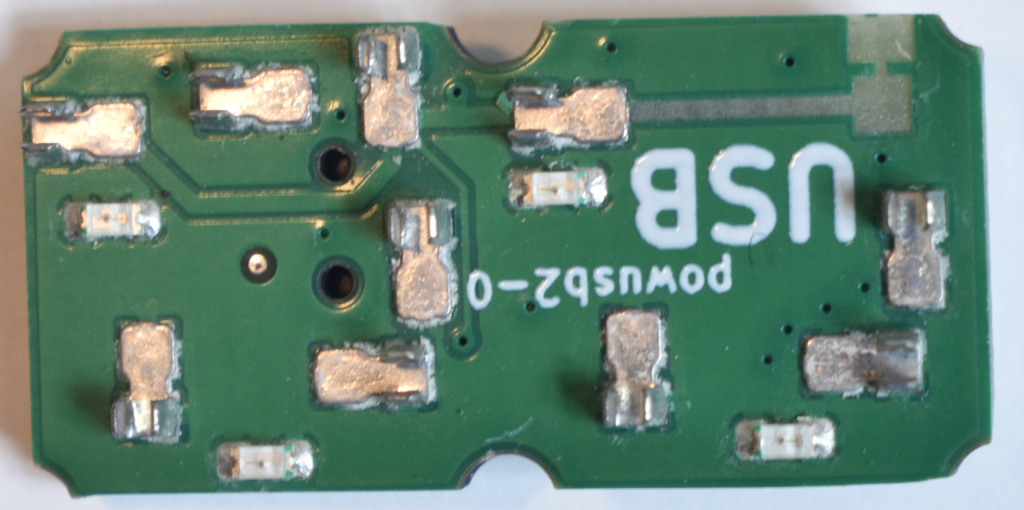
You may repair connectors unless the pad has been lifted. This symbol cannot be repaired.
If the symbol functions as normal, that connector may be redundant or may just be for shielding. This is the case with the above symbol.
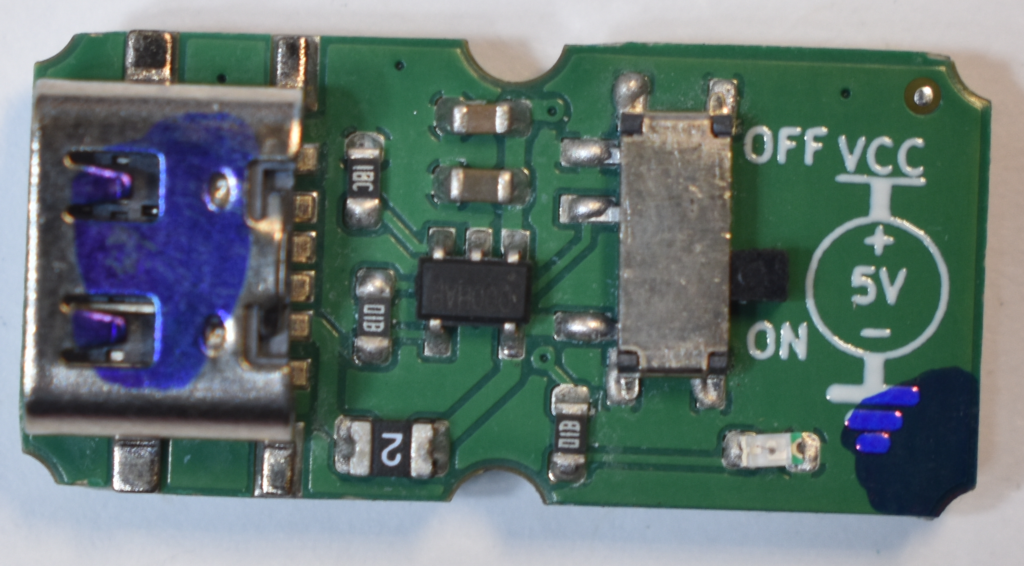
If a symbol is partially working, mark with a blue permanent marker. Pictured symbol has some additional manufacturing defects.
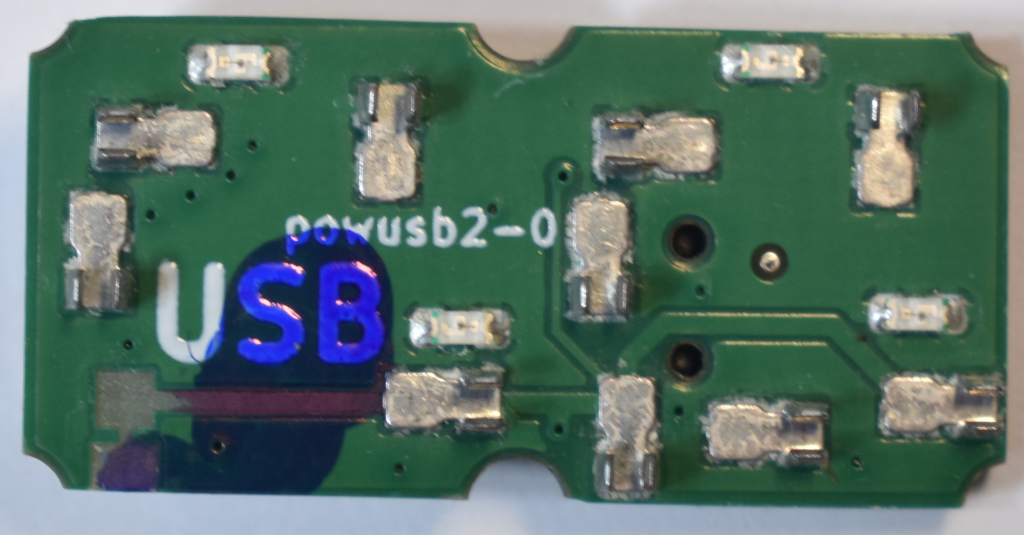
Mark both top and bottom.
Lost Connector
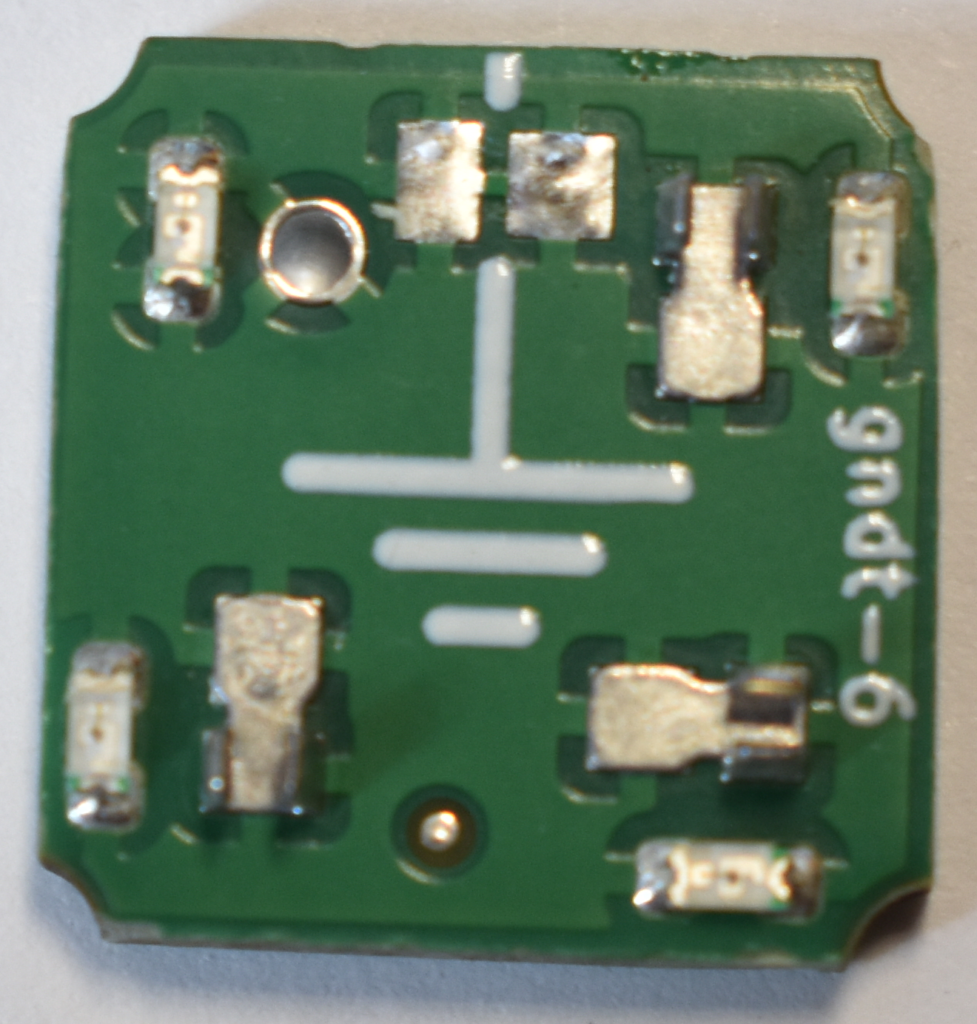
Sometimes, connectors aren’t soldered entirely. They could fall off. This is due to a known manufacturing defect.
In cases such as these, the symbol is repairable.
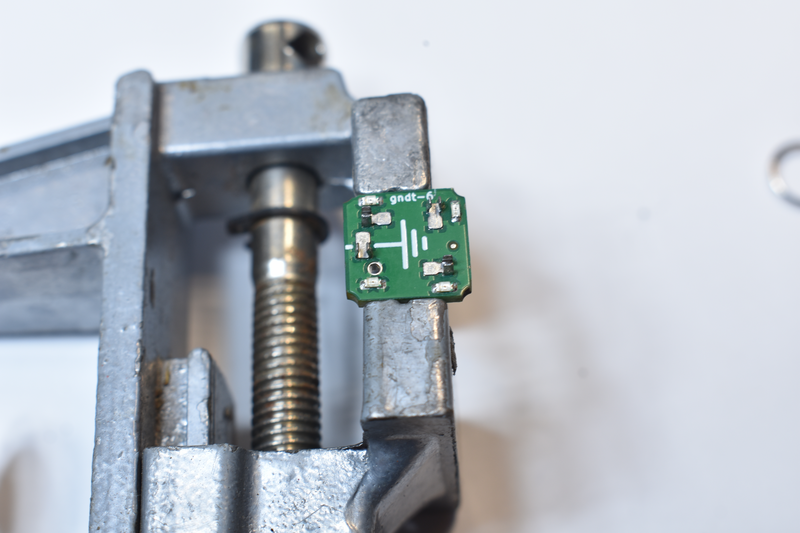
Before attempting to repair, it’s recommended to clamp the symbol. Clamp by the sides. Use a clamp that can withstand soldering temperatures. Place the clamp on a heat resistant surface.
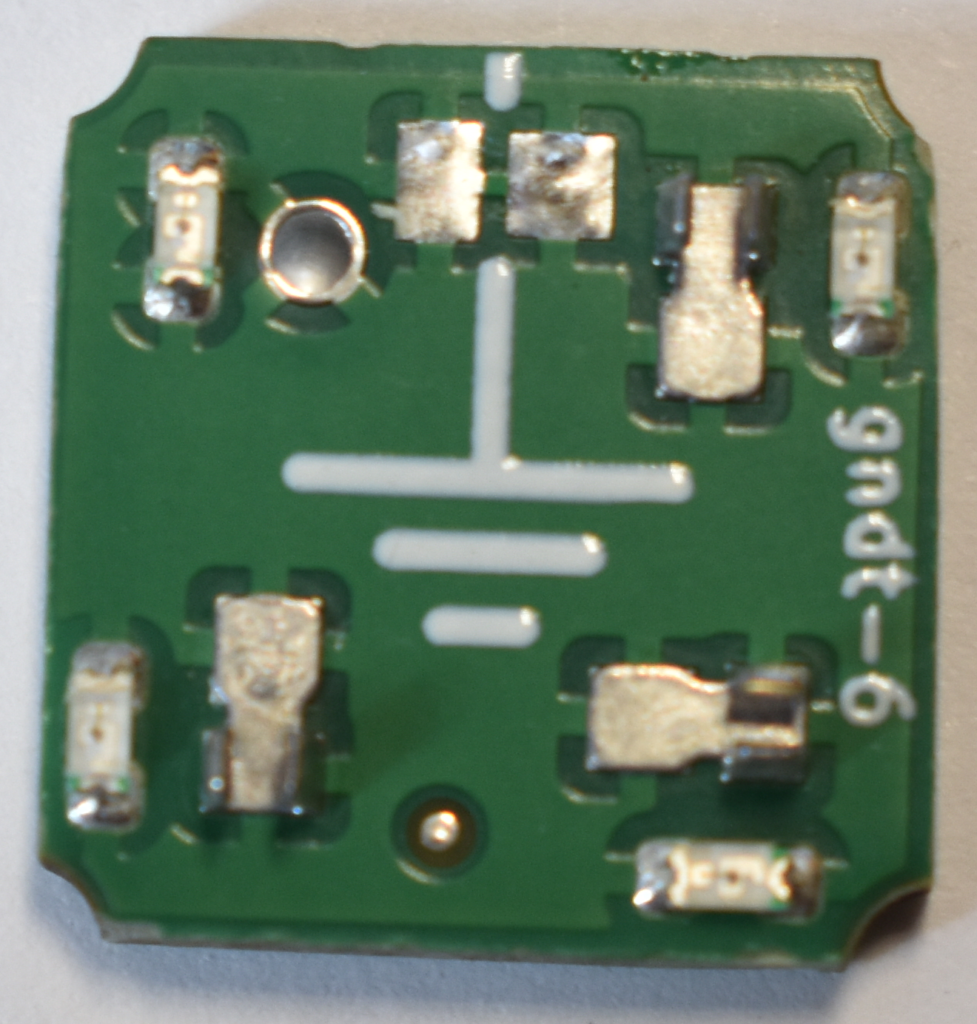
First, ensure an adequate amount of solder is on the pad. The amount of solder is important. Do not use too much or too little. Use any method you’d like, including solder paste.
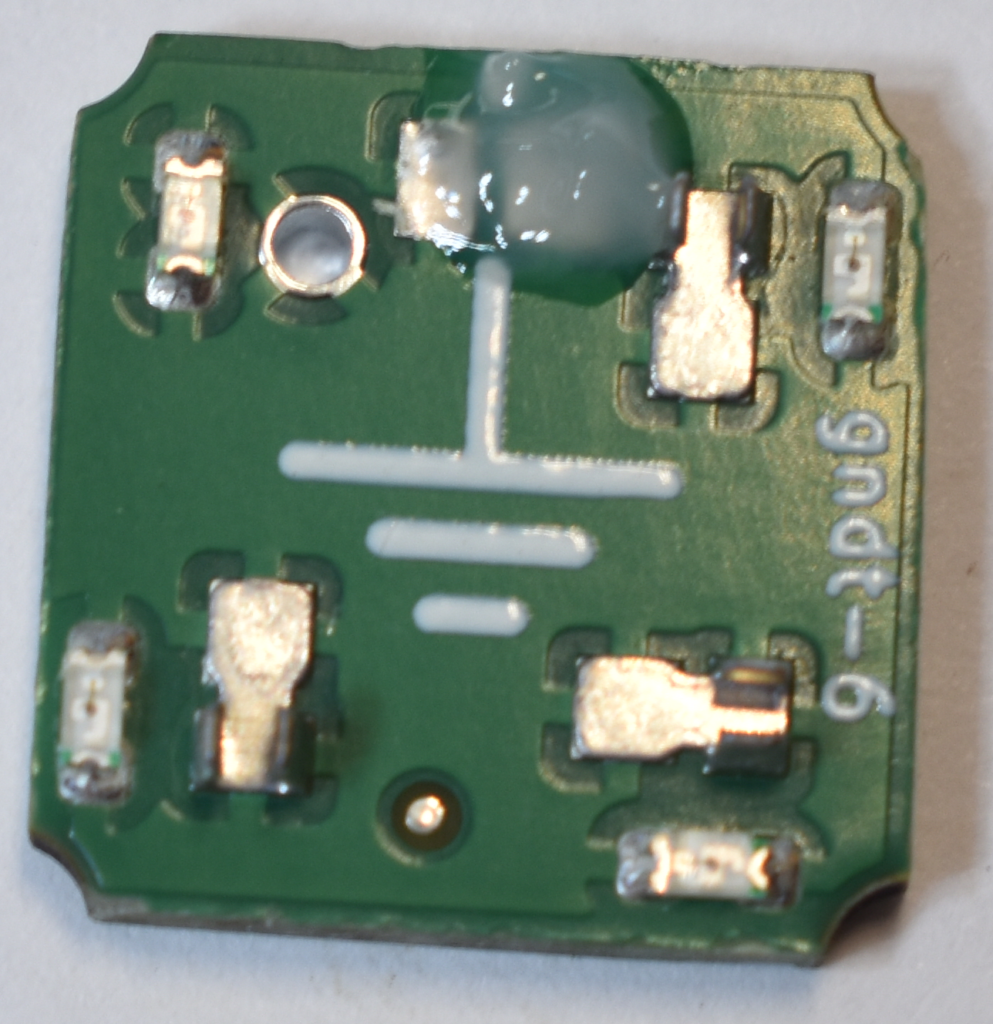
Next, apply flux. At RYCE we use plenty of tacky flux or solder paste. Your mileage may vary.
Determine the position and orientation of the connector with the following guide.
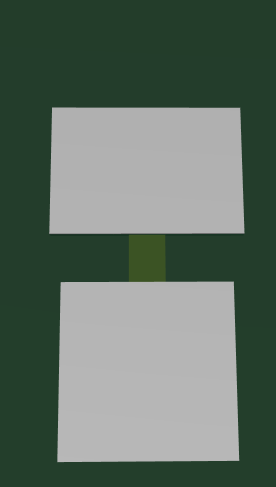
The position of the connector can be determined by the footprint. This is an example of a bare pad.
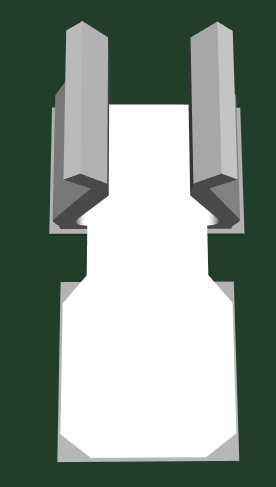
The bare pad with connector installed correctly.
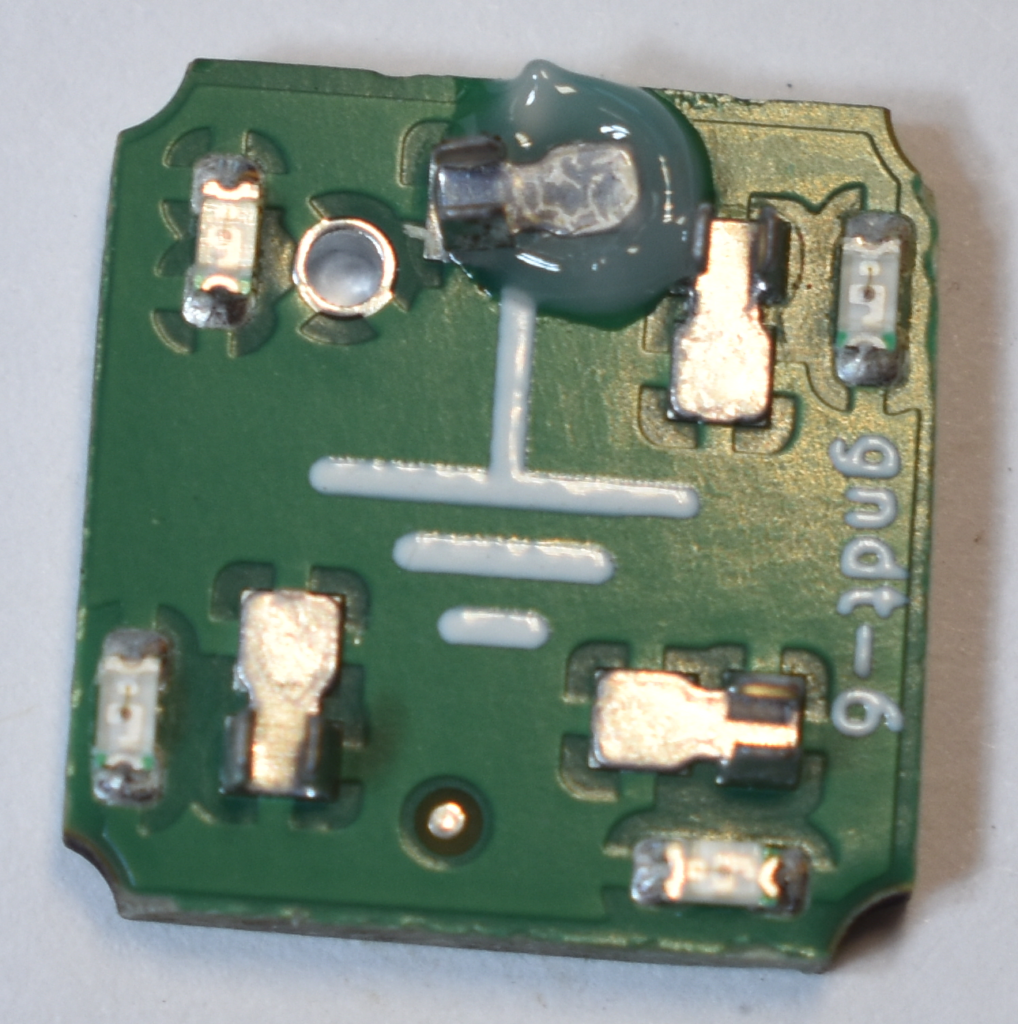
Place the connector. Does not need to be exact before you solder it.
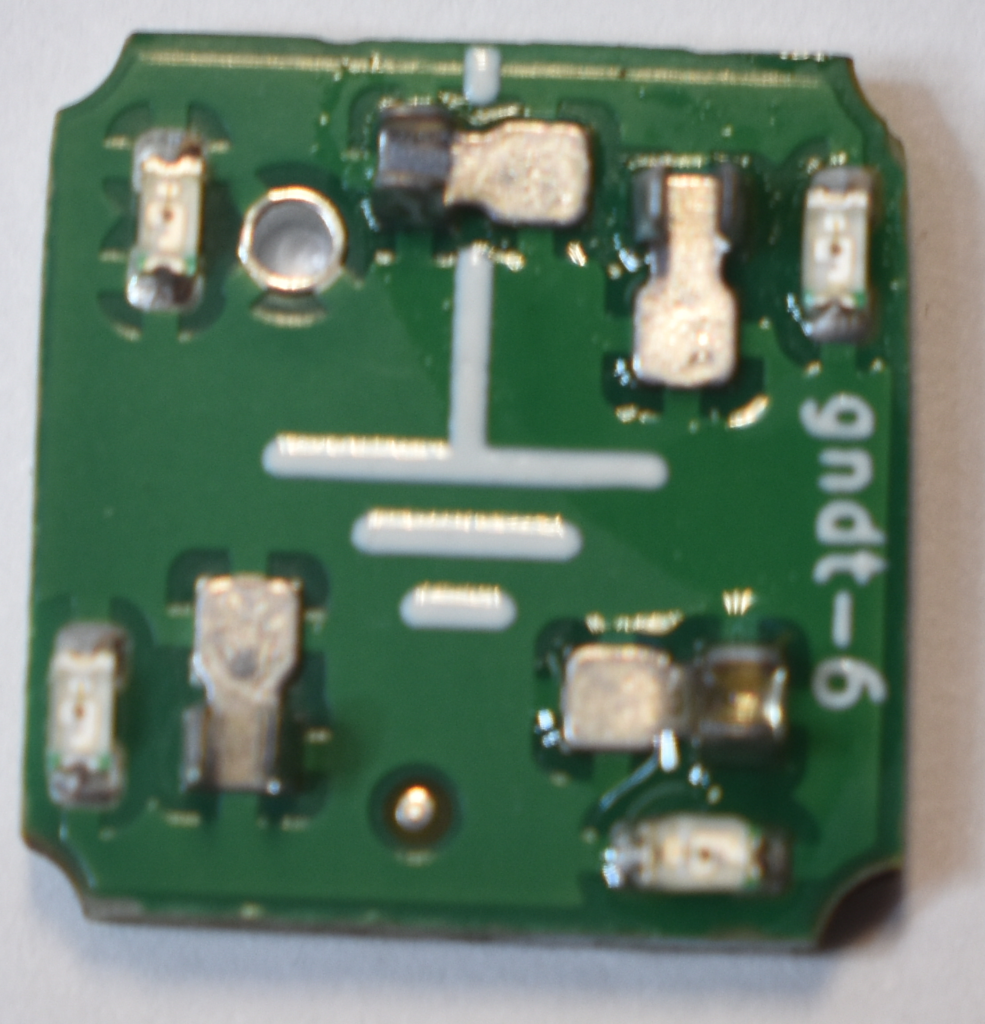
Heat up symbol with a hot air gun. Use tweezers to gently nudge the connector into place. Ensure complete coverage of the footprint.
If the proper amount of flux is used, the connector automatically snaps into place.
Ensure the connector is straight and very precisely placed. I like to use a hot air gun and tweezers.
Don’t use solder unless you absolutely have to. Do not get solder on top of the connector anywhere.
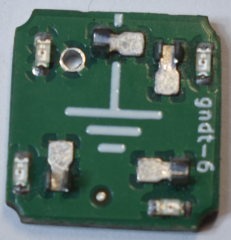
Next clean the symbol with IPA and a (preferably) ESD safe brush. Dip the brush in plenty of IPA. Scrub for a few seconds. Immediately blot up the IPA with a (preferably) lint free tissue. Repeat these steps until the symbol is clean. Or, just use a ultrasonic cleaner.
Bent Connectors
Most commonly, connectors get bent by improper use.
Dangerously Bent Connectors
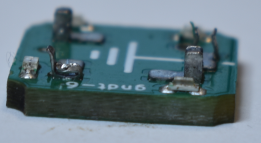
If the connector is bent inwards in this manner, it likely needs to be replaced. There’s a risk of lifting the pad in these cases.
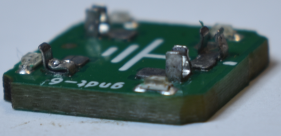
Another angle of the bent connector. Clamp and use a hot air gun with tweezers to remove the connector. Then, follow the steps for lost connectors.
Normally Bent Connectors
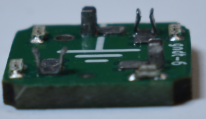
If the connector is bent as shown, it can probably be bent back to how it was.
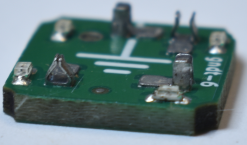
Start by using tweezers to bend the connector together.
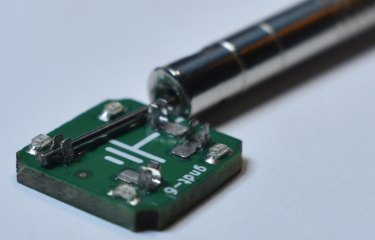
Next, insert a Gridwrench into the connector.
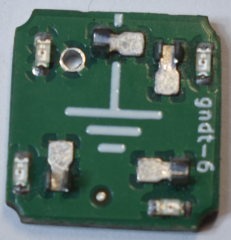
Pull the Gridwrench upwards through the connector. The connector is now repaired.
It is highly recommended to use a proper Gridwrench. The standard 1mm removal tool doesn’t work too well for this, but can be used. The connector may need to be tweezed together afterwards in these cases.
Testing Symbols
After repair, install the symbol into a Gridboard circuit. It should insert easily. While testing the circuit, gently bend the gridboard in a few directions. Repeat while wiggling the symbol. If the circuit continues to work, the symbol is repaired.
Glossary
Orientation
The rotation of a symbol.
Oriented Symbol
A symbols that requires a specific rotation. Oriented symbols on the same gridboard “must” be oriented in the same way. In reality, there are advanced techniques concerning incorrect orientation.
Net
A net is accessible by all symbols. If two different symbols connect to VCC, they are connecting to the same net. Nets are split up into two categories, User Nets and System Nets.
User Net
A net that may be used in any way. Each is assigned a letter. The Gridboard pap8b-6 has four user nets, A, B, C, and D.
System Net
A net with a specific function dictated by the Gridboard authors. The Gridboard pap8b-6 has two System Nets, GND and VCC.
Adjacent
A connection to an adjacent symbol.
Want More?
Contact us at all@grid-board.com .
Thanks
Hello, I’m Jacob Howe. I invented the gridboard. I can’t believe you’ve read this far. Thank you so much for your interest! Join us and follow us on Facebook for more gridboard goodness!